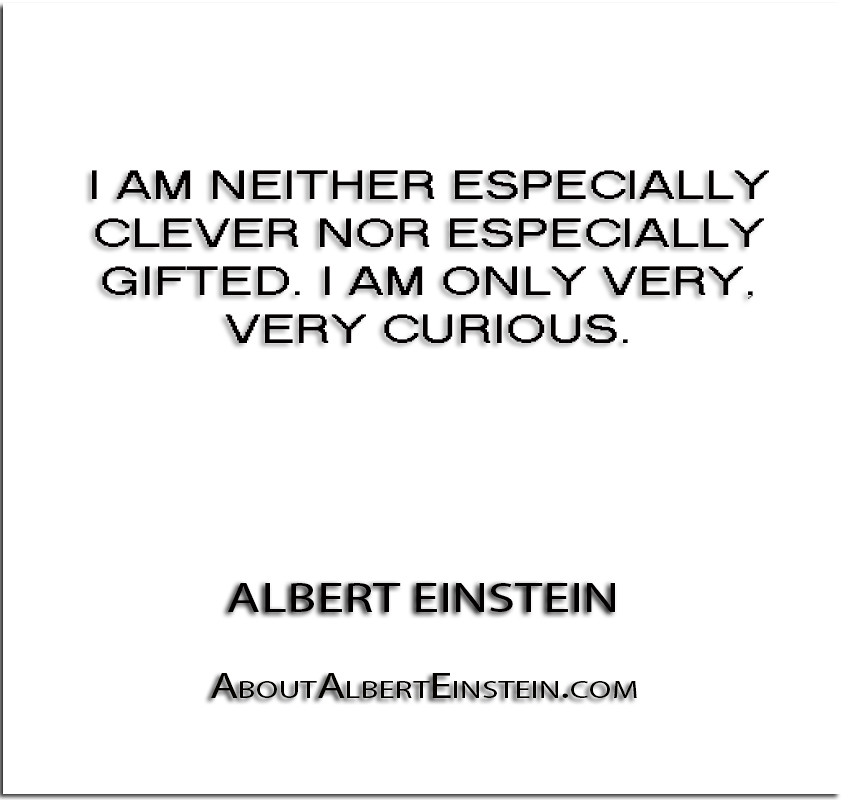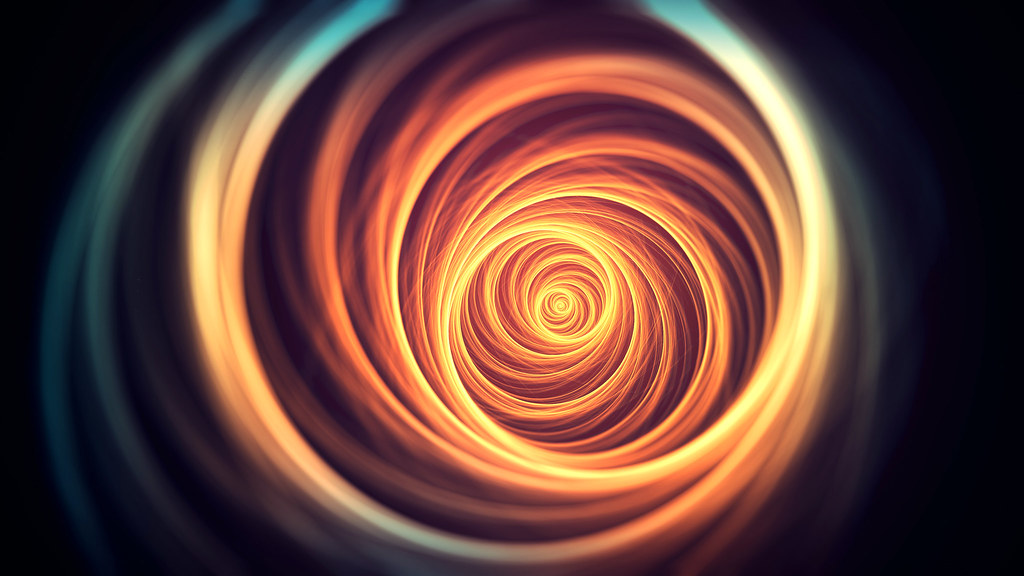The final course for the Ed Tech Team Online Teacher Leader Certificate was assessment. I am also about to embark on a semester course for my master's degree that it all about curriculum and assessment. Because I am pretty much addicted to learning, my puppy, Loki, and I spent about 6 hours yesterday virtually attending a "pd in your pjs" webinar event provided by Simple K12. When I first registered for the event, it hadn't really sunk in that 6 webinar sessions would be a lot on the last weekend before school started. I decided to go ahead and check it out as the sessions were designed around Chromebooks. Our school just adopted Chromebooks for grades 4-8. While I didn't gain much insight on the function and usability of the device, there were several guest presenters who shared a plethora of great digital assessment tools that I can't wait to try.
Authentic assessment is a very important concept for me and I am happy to be working at a school
that values that same philosophy. We are required to give the state and district accountability and growth assessments, but all other assessments are encouraged to help students develop the skills needed to become problem solvers and having a growth mindset. I feel it is important to connect all learning and assessment to real-world applications to ensure that the students truly have the skills and/or knowledge of the concept. It is also important to connect the learning to the outside world because if all my teaching happens from a book, when I put that book back on the shelf, all the learning sits on the shelf on with the book.
In the course, we were directed to explore add-ons and other formative assessment tools. Our school just purchased a Mastery Connect license which is connects with Socrative so I thought I’d give that tool a try. It was very easy to take a quiz from my math curriculum program and import the quiz. I did, however, struggle a bit with writing the math expressions in the spreadsheet. I will have to

explore more in the aspect of importing quizzes with images where I can use the g(Math) for Sheets add-on. I don’t have students yet, but I took the quiz a couple times so I could see what it looks like from the student side, as well as what it looks like live on the teacher side as data is populating live. I will also need to practice the grading options for open-ended questions. As I experimented with the tool, Socrative may not be the best tool for an open-ended math assessment that has one correct answer that isn’t a multiple choice response. Using a form quiz would probably be a better option for that type of assessment.
I used the add-on g(Math) for Forms to create the mathematical equations for quiz. I could’ve used the asterisk for the dot in the multiplication problem, but it is important for students to see the math symbols that will actually occur on the high stakes assessments. I also tried Flubaroo for the first time. I had heard much about it, but had never actually used it. Looking for ways that I can use this in addition to Mastery Connect without duplicating my efforts.
I agree with Kohn’s (2014) confusion about “the number of educators who are adamantly opposed to standardized testing yet raise no objection to other practices that share important features with such testing... Here we find the same top-down control and one-size-fits-all mentality that animate standardized testing.” Formative assessment is so critical to really know where my students are in
their learning of concepts. In past, I have taken my students assertions that they “get it” at face value because of the amount of effort it takes to collect paper/pencil documentation of their understanding. I frequently used a hand signal (1-5 or thumbs up/down) to gain a quick check on where students felt they were with the concept. But now, technology makes it easy, efficient and engaging to assess students quickly to gain an affirmation that they have the skills needed to move on in the lesson.
Last year, I used Plickers and Kahoot on a pretty regular basis and the students absolutely loved those games. Plickers takes a little more time with a larger group of students unless they are grouped together in close proximity to me. Kahoot was definitely best for pre-assessing background knowledge and for reviews. Often the students would just click responses to be the fastest in hopes that it was the correct answer. It was also best used at the end of a class period because it was sometimes a challenge to get back on track after the fun.
In addition to the tools available with Socrative and Mastery Connect, some other tools I am looking forward to working with this upcoming year are NearPod, Pear Deck, Tally and Roll & Reflect with QR code dice. My goal this year is to know exactly where my students are before we take the final unit tests. In a school that focuses on differentiation, I hope to use some of these digital tools to increase my efficiency of knowing where students are to better meet their needs and drive my instruction.
Kohn, A. (2014). Why the Best Teachers Don’t Give Tests. The Huffington Post. Retrieved 28 August 2016, from http://www.huffingtonpost.com/alfie-kohn/why-the-best-teachers-don_b_6077466.html